Physical Address
304 North Cardinal St.
Dorchester Center, MA 02124
Physical Address
304 North Cardinal St.
Dorchester Center, MA 02124
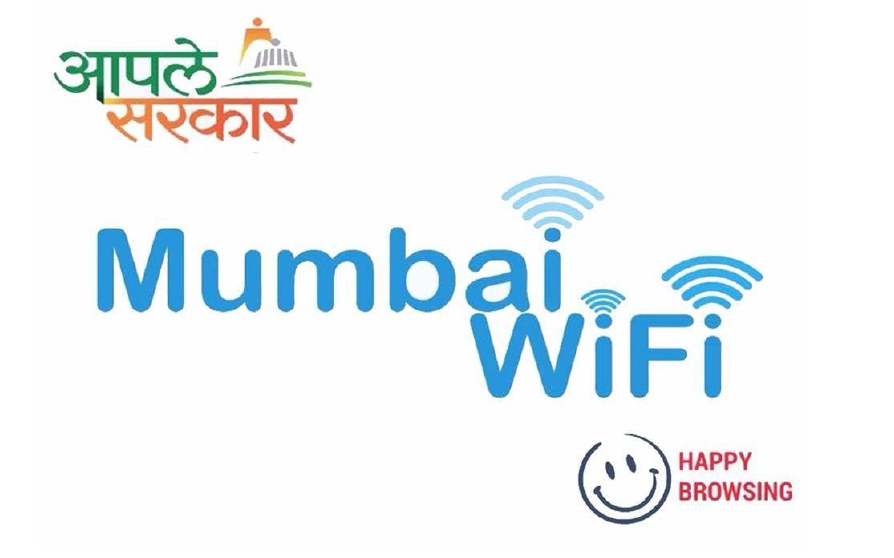
Maharashtra state government launches free Wi-Fi hotspots namely Aaple Sarkar Mum Wi-Fi for the people of the State. Aaple Sarkar Mum WiFi is India’s largest public Wi-Fi city in India. The state government has recently activated in phase 1 Aaple Sarkar Mumbai 500 Wi-Fi live hotspots across the City and 1,200 Aaple Sarkar Mum WiFi hotspots will go live in city by 1st May 2017.
The list of the 510 locations has been uploaded on government portal ‘Aaple Sarkar’ to help people find the nearest hotspot, which is being named as ‘Aaple_Sarkar_Mum-WiFi’.
The hotspot coverage area so reflect in users WiFi list ‘Aaple_Sarkar_Mum-WiFi’.
STEP 1: LOCATE THE MUMBAI WI-FI HOTSPOT NEAREST TO YOU
STEP 2: SWITCHING ON DEVICE’S WI-FI
Please switch on your device’s Wi-Fi.
Within a Mumbai Wi-Fi Hotspot, move your device to a point where there is good signal strength of ‘Aaple_Sarkar_MumWifi’.
Please remain in a zone of good signal strength of ‘Aaple_Sarkar_Mum-Wifi’ till end of browsing session, to avoid Login failure.
STEP 3: CONNECTION TO ‘Aaple_Sarkar_Mum-Wifi’
Please tap or click on ‘Aaple_Sarkar_Mum-Wifi’ to connect to the network. Thereafter, tap or click ‘Connect’.
Upon establishing connection, your device will show that it is connected to the network.
STEP 4: GETTING MUMBAI WI-FI LOGIN PAGE –NEW USERS
Please open your device’s internet browser and enter any website. You will get the Login Page.
Enter your India-registered mobile number on which you can receive OTP (One Time Password) through SMS, and
click the button ‘Get SMS’.
STEP 5: ENTERING ONE TIME PASSWORD (OTP) TO LOGIN –NEW USERS
Please type the OTP received as SMS on your mobile device.
Please type your name in the field below it and tap or click ‘Login’ button. Your device will get registered and login.
STEP 6: LOGIN FOR ALREADY REGISTERED USERS
Upon receiving a screen with your already registered mobile number, just tap or click on ‘Login’ button.
STEP 7: BROWSE INTERNET
Your device is now connected to the internet provided by Aaple Sarkar Mumbai Wi-Fi.
[table id=9 /]